Streamline your Power BI workflow with three game-changing features
Discover how three new features in PowerBI Robots can streamline your Power BI workflow, enhance collaboration, and impr...
Eliminate manual report generation and distribution. PowerBI Robots automates
the
entire process, delivering your Power BI dashboards and reports to the right people, on
schedule, and in the format they need. Streamline your reporting, save time, and improve
decision-making.
Manually exporting, formatting, and emailing Power BI reports is time-consuming and prone to errors. PowerBI Robots automates these tasks, freeing up your team to focus on analysis and strategy, not repetitive report delivery

Automate the entire Power BI reporting lifecycle, from data capture to delivery. Schedule reports to be sent automatically, eliminating manual effort and ensuring timely distribution.
Reclaim valuable time and resources by automating repetitive reporting tasks. Focus your team on data analysis, strategic planning, and other high value activities.
Ensure your reports are delivered accurately and securely. PowerBI Robots automates distribution while adhering to your security protocols and delivery preferences.
Maintain control over your data distribution process with detailed logging and audit trails, ensuring compliance and accountability.
Maximize the value of your Power BI investment by automating report delivery to a wider audience, ensuring that data is actively used and not locked away

Streamline your reporting process by automating the scheduling, generation, and distribution of Power BI reports across various formats and to any recipient.

Manage recipient lists dynamically, apply personalized filters, and deliver reports in multiple formats, ensuring the right data reaches the right people.

Protect sensitive data with password-protected Excel exports and seamlessly connect PowerBI Robots with your systems via API for end-to-end automation

Fully automate your Microsoft Power BI reports by scheduling PowerBI Robots to run at your organization s ideal recurrence (weekly, hourly, monthly, etc.).
Scheduled Report Execution: PowerBI Robots runs automatically at your chosen time, eliminating manual report generation.
Multi-Format Output Options: Generate reports as highresolution images, PDF files, or Excel files with the latest data.
RPA-Powered Efficiency: Leverage Robotic Process Automation (RPA) to automate report delivery, freeing up your team.

PowerBI Robots sends automatic reports to any number of users, both inside and outside your organization, ensuring everyone receives the data they need.
Broad Recipient Reach: Distribute reports to employees, clients, partners, and any other stakeholders.
Granular Filtering Control: : Filter reports to send specific metrics to different recipients, avoiding data overload.
Targeted Information Delivery: Ensure relevant data flows to the right people across departments and teams.

Deliver Microsoft Power BI reports and dashboards to any user, on any device, with a variety of output formats and delivery methods.
Multi-Channel Delivery: Send reports via email, SharePoint, Azure, file systems, or webhooks for maximum flexibility.
Versatile Output Formats: Export reports as PDFs, images, or Excel files, catering to different user preferences and needs.
Presentation-Ready Slideshows: Display reports as a slideshow on TVs or video walls for presentations and public dashboards.

Automated Report Scheduling
Schedule reports to be generated and delivered
automatically at specified intervals (daily, weekly,
monthly, etc.).

Multi-Format Output
Deliver reports in various formats, including PDF,
Excel, and image files, to meet the needs of
different recipients.

Dynamic Recipient Management
Automate the management of report recipients and
distribution lists, ensuring that the right people
always receive the relevant information.

Advanced Filtering & Personalization
Apply filters to reports and customize their content
for specific recipients or groups, delivering tailored
information.

Integration with External Systems
Connect PowerBI Robots with your existing
systems (CRM, ERP, etc.) via API to automate
report delivery based on business events and
workflows.

Privacy Guaranteed
PowerBI Robots ensures user and company privacy
by storing all information locally on your
infrastructure. It does not collect any data from
users or their reports.
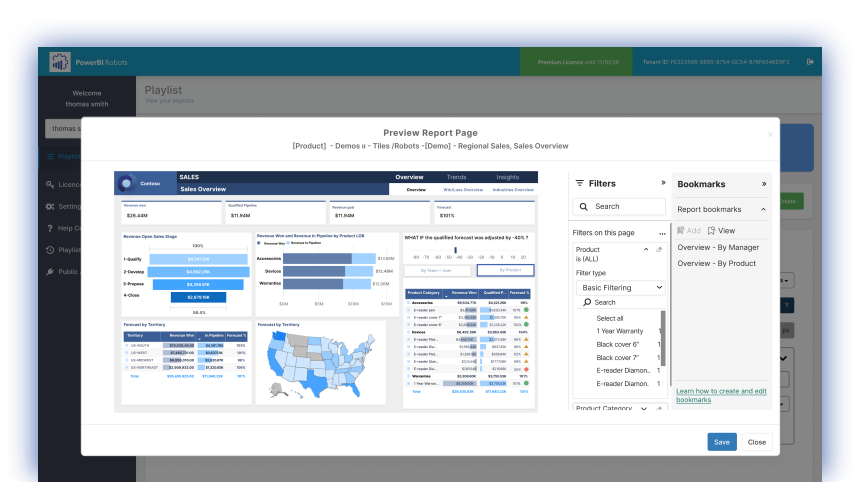
See how PowerBI Robots is transforming reporting across industries:
Automatically distribute daily/weekly sales reports to sales teams and management, tracking key metrics like revenue, pipeline, and conversion rates.
Automatically send inventory reports, shipping updates, and delivery schedules to suppliers and partners, improving collaboration and reducing delays.
Schedule the generation and delivery of financial statements, budget reports, and forecasts to stakeholders, ensuring timely financial insights.
Schedule the delivery of customer satisfaction surveys and feedback reports to customer service teams and management, enabling proactive issue resolution.
Distribute key operational dashboards (production metrics, inventory levels, etc.) to operations teams and executives, enabling real-time visibility into performance.
Simplify your Power BI reporting with PowerBI Robots. Get started quickly and experience the power of automated report distribution. Choose the plan that fits your needs and see how easy it is to automate your workflows.
Billed annually.
Unlimited scheduling of Microsoft Power BI reports
Send Power BI reports to unlimited recipients, inside or outside the company
Deliver reports via email, SharePoint, or any device
Free continuous product updates, including client-suggested features
Includes 5-hour online support
Get free continuous product updates
Billed annually.
Multitenant Access
Unlimited scheduling of Microsoft Power BI reports
Send Power BI reports to unlimited recipients, inside or outside the company
Deliver reports via email, SharePoint, or any device
Free continuous product updates, including client-suggested features
Includes 5-hour online support
Get free continuous product updates

Search our knowledge base or browse the questions below.
PowerBI Robots is a robot process automation (RPA) tool for Microsoft Power BI that allows users to schedule automatic screenshots of their reports and dashboards and send them via email or to a file system or SharePoint server.
To purchase our solution, please go to our store or contact our support team for more information.
The differences between the trial and the licensed version are:
Anyone with an Office 365 and a Microsoft Power BI account can use PowerBI Robots. We advise the end user to be an experienced Microsoft Power BI user, although they don't need to know any programming language to operate PowerBI Robots.
An annual license of PowerBI Robots is 1199€ and is valid for one user (one agent per organization/company is usually enough). It includes a 5-hour maintenance fee and access to all versions and updates.
PowerBI Robots consists of two components: a web application (PowerBI Robots web) and a Windows application (which we call PowerBI Robots Agent) installed on the client's infrastructure. The playlists' configuration is done through the web application, allowing the user to select reports and/or dashboards, apply filters, select the sending provider (email, SharePoint, file system or PowerBI Robots Cloud) and set recurrence. Apart from the email used to create an account, DevScope doesn't save any customer data. All sensitive data (PowerBI tokens, email provider configuration or SharePoint, if applied) is saved in the client's infrastructure when using the PowerBI Robots agent meaning that DevScope doesn't have access to any of this information.
For special reseller conditions, please contact our team at support@devscope.net.
Pricing for NGO's/Educational institutions is the retail price minus a 10% discount. To get a special promo code, you must contact our support team prior to the purchase at our store.
PowerBI Robots uses the Microsoft Microsoft Power BI Client API. It supports report and page level filters from the filter pane. You can also apply bookmarks and slicers. The limitation can be found here.
When configuring your playlists, you can choose your visual format from the following options:
Important note: Exporting to Excel only supports data from report visuals
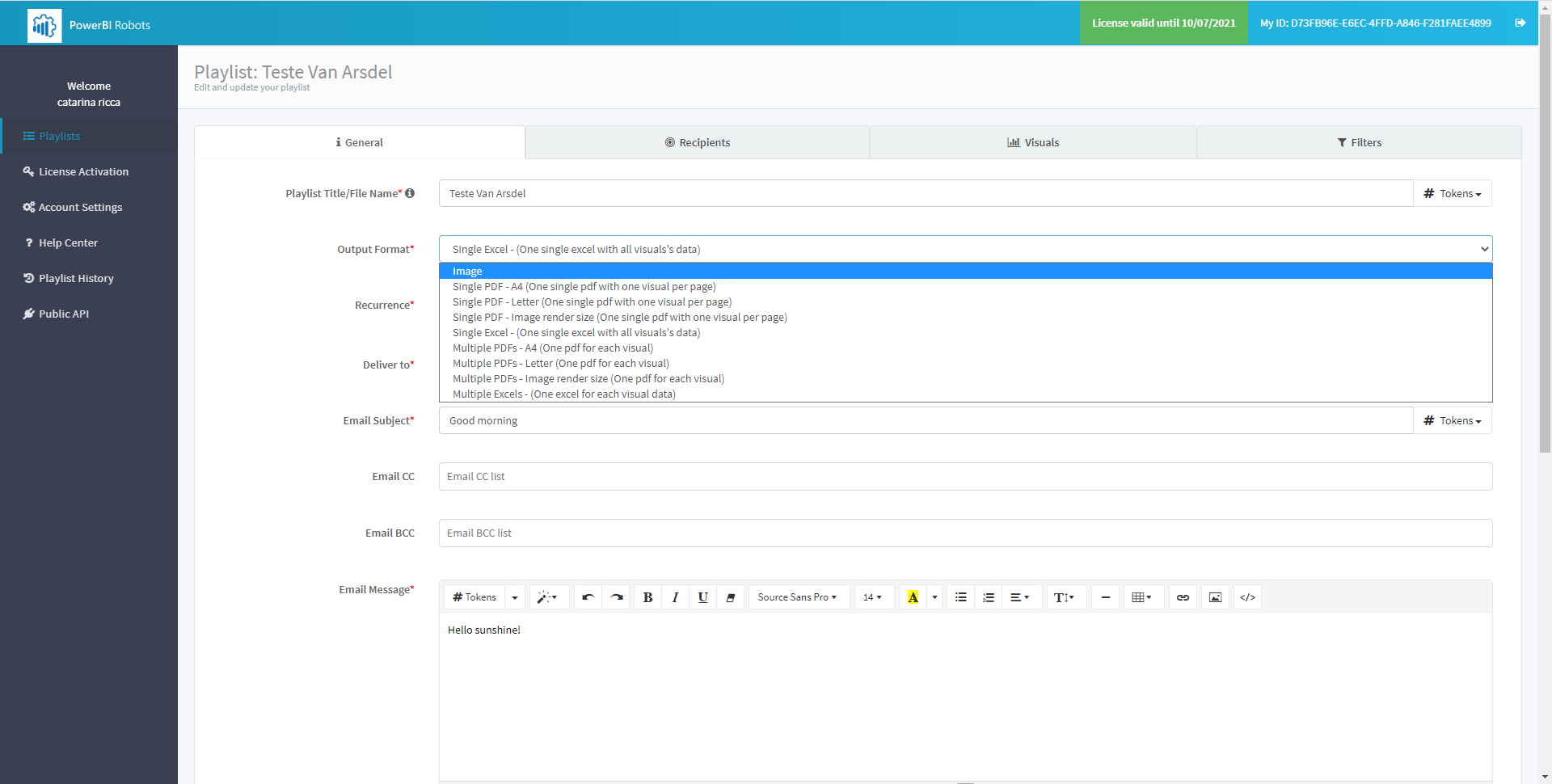
PowerBI Robots works with Microsoft Power BI Online and Report Server as you can see in the image below.
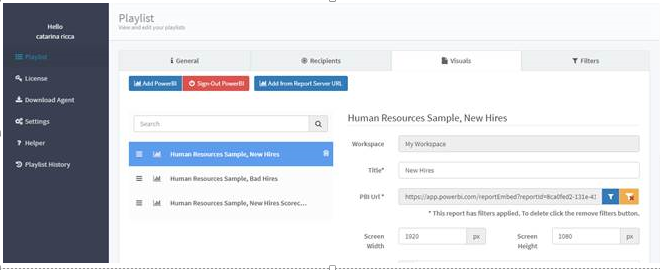
The limitations are subjacent to the fact that you will not be able to use the filter settings because reports are rendered through a direct URL (limitations of Microsoft's API). For example, you won't be able to select/change bookmarks or slicers. Also, we don't guarantee that you will be able to customize filters when using this kind of report source.
You can test any of your playlists (enabled or disabled) in the PowerBI Robots Agent without running the service. It's also possible to override your playlist destination to a new folder to perform your initial tests (even if your playlist has an email or SharePoint list as its destination).
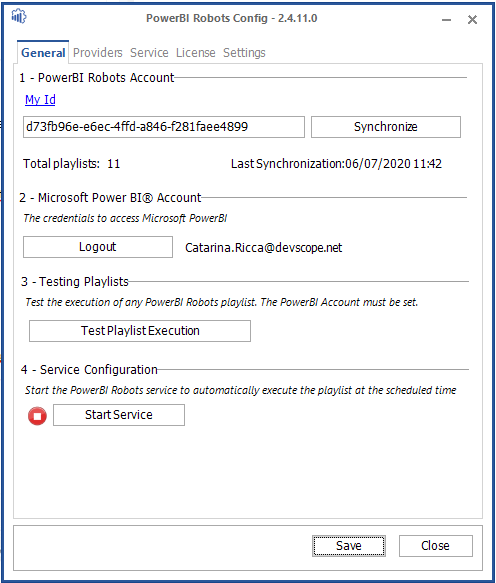
With the current license model, there are no limitations on the number of playlists, visuals or recipients. However, there are certain aspects that must be taken into account regarding the performance of the system:
At DevScope's blog you can find a PowerBI Robots 101-tutorial or a 4-step quick guide which enables you to quickly set up our report automation system.
You can also visit the YouTube page for video tutorials.
Please make sure that:
Confirm that the "My ID" is the same at both PowerBI Robots Web and Agent
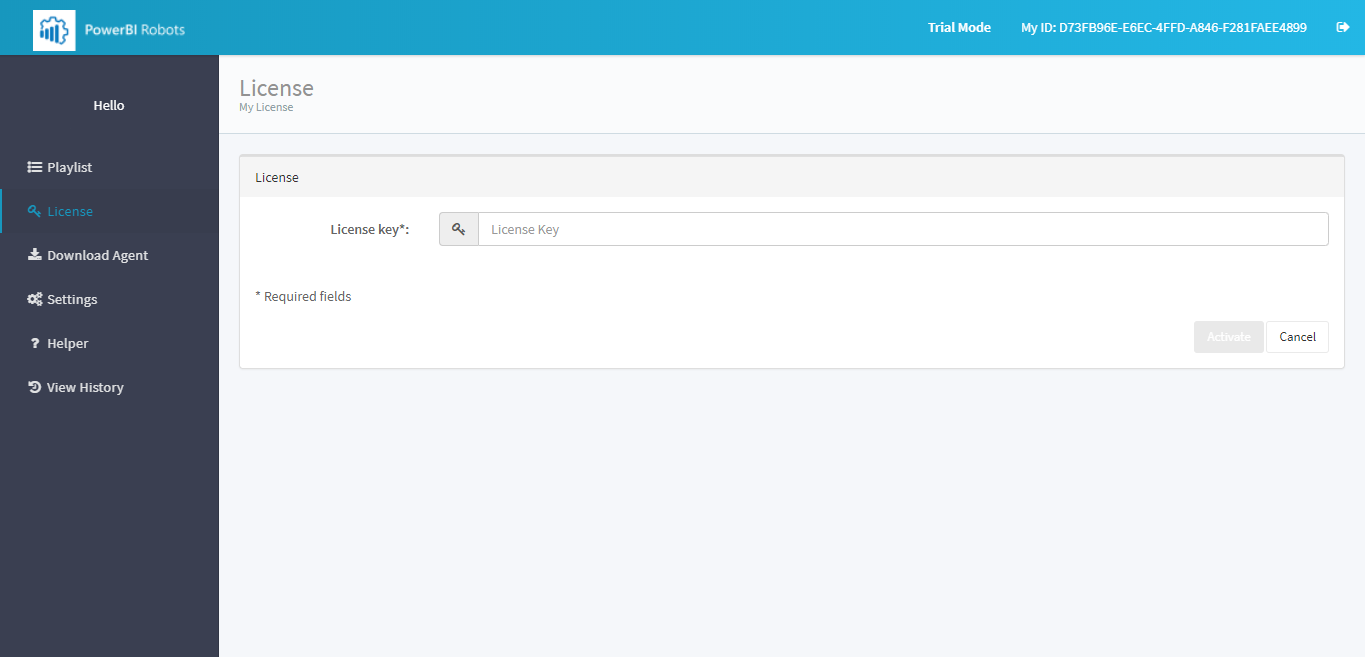
You have downloaded and installed the latest version of the PowerBI Robots agent
Synchronize your playlists at the Agent before testing/sending them
Confirm the status of your license on your PowerBI Robots agent - it must say "Valid"
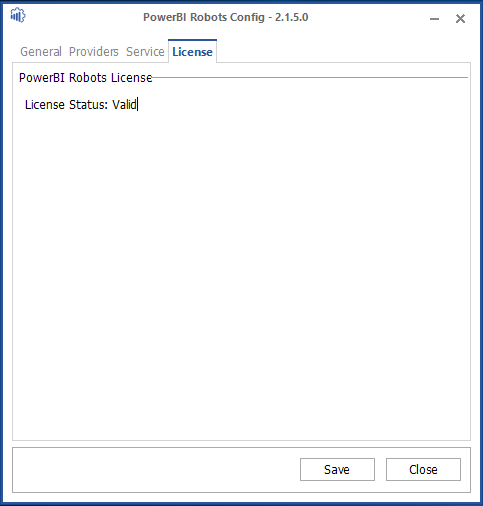
However, this feature requires technical expertise to set up (if you want to do so, read this intuitive tutorial at our blog or follow the instructions at PowerBI Robots backoffice at the "Help Center" tab).
The emails are sent by your SMTP server and you need to enter the correct information. Please confirm the SMTP "Host" and "Port" are correct, also, please ask your IT team to choose which SMTP security fits your needs, if you go to the "Providers tab at the PowerBI Robots Agent you will be able to choose one of the following options:
If you have Office365 or Gmail account you can just select from the dropdown "SMTP Config" the value and PowerBI Robots will fill automatically. You only need to enter your email and password to send the emails.
The only information collected on the PowerBI Robots web application is the user's email when a new account is created. That email is used to identify the user and send him or her notifications regarding PowerBI Robots such as updates or policy changes. That email may also be used to market DevScope products or services. We never share or sell our users' email contact or other information to third-party companies. Users may opt-out of these marketing emails at any time by accessing their account. The PowerBI website also uses a cookie (a small text file) with the sole purpose of facilitating the authentication process of returning users. Please refer to your browser's policy to learn how to disable and delete cookies.
The PowerBI Robots agent doesn't collect any personal information. All information used on the PowerBI Robots agent is stored locally, on the user's infrastructure.
When entering your Microsoft Power BI account's credentials, you will be prompted with any information needed to login. When using a SMTP account with MFA enabled, you need to create an application password. For more details, please follow this link.
The schedule is not on our system; it's a local scheduler. We use a HangFire-based scheduler running locally on the machine alongside the PowerBI Robots Agent. We did this by design so our servers wouldn't store any info regarding the data content itself or any credentials that you own. The only thing we store on our servers is the playlist you generate, containing PowerBI URL addresses and filters. These playlists are stored locally and encrypted using local machine security in the file "PBIRobotsService.config", located in the app folder.
Images and PDFs are always generated locally, i.e., on the computer running the agent. If you choose to send your report playlist to PowerBI Robots Cloud, the generated images are uploaded to an Azure Blob Storage owned by DevScope. When you select this open, that's explicitly stated in the web app, and you must accept it. You also have the option to do this locally (please refer to the Slideshow tab on the web agent's Helper to learn how to do it). If you generate PDFs or the target is a file system, the generated content is stored locally or where you specify it.
There are two points in time where we ask for the user's Microsoft Power BI credentials: when configuring the agent and when creating the playlist. We ask for credentials because the only way to display and generate images form Microsoft Power BI is by using the Microsoft Power BI SDK, and we need to provide PowerBI with a security token to access its data. This security token is returned by the Microsoft Power BI SDK and is always stored locally as a session cookie with an expiration date and following the OAuth protocol.
DevScope guarantees that no tokens are ever used because they aren't saved on our servers at any point of the workflow. They are always saved locally, either on the client's browser or the agent's computer. We went through a big engineering effort to guarantee that we don't keep any Microsoft security credentials on our side
We have a multipurpose support team dedicated to our products.
When testing our solutions with the trial version, our team will answer any pre-sales questions about licensing, purchase methods, resellers, etc. Questions related to technical issues/bugs may also be analysed and answered by our team (in a maximum of 2 tickets/interactions) but online support is not included in this stage.
Any support hour must be estimated and charged by the unit (30 minutes) at the rate of 150€/hour. It is also possible to celebrate a maintenance contract with DevScope. For more information, please contact us at support@devscope.net.
DevScope's support team works Monday to Friday from 9.30 a.m. to 6.30 p.m GMT Timezone. All tickets will be sorted by urgency and redirected to the correct department. First contact will occur within 48 hours after entering our support platform.
To know more about about PowerBI Robots, just visit DevScope's blog or access our YouTube channel.
License generation may take 48 hours upon your purchase. You will receive an email containing your license key information and product support information (if applicable).
PowerBI Robots may be used with a Microsoft Power BI Pro account and in case you already have a Microsoft Power BI Embedded subscription, PowerBI Robots has the ability to manage your embedded capacity.
Can't find the answer you're looking for? Please chat to our friendly team.
Get in touchDiscover automation strategies and tips to streamline your Power BI reporting workflow.
Discover how three new features in PowerBI Robots can streamline your Power BI workflow, enhance collaboration, and impr...
Are you looking to improve your team’s results with data-driven sales? A well-designed Power BI dashboard is one o...
Discover the latest PowerBI Robots features, including multi-output reporting with attachments and embedded images, and ...
Automate your Power BI reporting process and eliminate manual tasks, freeing your team to focus on data analysis and strategic initiatives. PowerBI Robots delivers reports automatically, ensuring timely insights and improved decision-making.
Automated Scheduling: Schedule report generation and delivery automatically.
Efficient Distribution: Distribute reports quickly to any number of recipients.
Multi-Format Delivery: Deliver reports in PDF, Excel, and image formats.
Workflow Optimization: Automate reporting within your existing workflows.
Reduced Errors: minimize errors from manual report handling.
Faster Insights: get timely reports for quicker, better decisions.
Explore the full suite of PowerBI Tiles Suite products to maximize your data potential.